
Given that your smartphone already packs more processing power than the Apollo 11 Command Module, you shouldn’t be surprised to find out that it can also help you solve engine issues when paired with Autel’s MaxiAP AP200 Diagnostic Tool.
Start by downloading the MaxiAP’s free app to your phone. When you buy the MaxiAP AP200, you also get a credit to install your particular vehicle’s diagnostic profile. (You can get additional support for other cars, trucks, and SUVs with in-app purchases too.) All OBD-II functions are available and free.
Then, plug the MaxiAP AP200 into your 1996+ vehicle’s OBD-II port and link the module to your smartphone through Bluetooth.

You can then use the app to communicate with your vehicle via the MaxiAP AP200, and start reading and clearing ending diagnostic trouble codes. More than a simple scan tool, you can also display status monitors, access vehicle performance data, and generate helpful PDFs of your vehicle’s scan report.
Perhaps more importantly, you can use the MaxiAP AP200 to perform vital maintenance functions like re-learning throttle position, resetting service interval lights, and linking new TPMS sensors.
Want a closer look? Check out this short video from the folks at Autel:
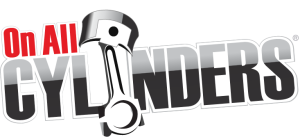
The FIXD unit does the same things. Would have loved to do a comparison to see which one is better, so that I can clear issues on a 2005 F-150 with the 5.4 Triton that has had mis-fire issues.