First, a confession: Originally, I was going to write a post on how to install the Hypertech HyperPAC on your diesel-powered vehicle. Then I realized…there really isn’t an installation. You simply plug the HyperPAC into your vehicle’s diagnostic port and mount the computer’s four-inch screen to the dash using the included suction cup or Velcro strips.
Of course, that plug-and-play design is part of what makes the Hypertech HyperPAC performance automotive computer so great. The HyperPAC allows you to tune your vehicle for more horsepower and torque, monitor important engine and transmission data, and diagnose potential problems without lifting a wrench.
The other part of what makes the HyperPAC great? Substantial power gains. We’re talking over 100 additional horsepower on a stock 2004 Chevy Silverado 6.6L turbo diesel and up to 115 horsepower on a 2003 Ford 6.0L turbo diesel, according to Hypertech.
And the HyperPAC is easy to use, too. Once you’ve completed the initial setup, it’s like having a dragstrip, dyno, and speed shop at your disposal.
Quick Setup
Although there’s not much to the installation, the HyperPAC does require some basic programming. This includes setting the screen brightness, inputting time and date, supplying general vehicle information, and other basic information–all simple stuff that involves pushing the touch-screen buttons.
Once you’ve entered these settings, the HyperPAC will automatically retrieve data from your engine’s computer. When it finishes importing this data, it displays your vehicle information and asks if you would like to lock the HyperPAC to this vehicle. Once you hit “continue” on the screen, the HyperPAC locks into your vehicle and cannot be used on any other truck.
After you’ve locked the HyperPAC on to your truck, it asks for some additional vehicle specifications like transmission type, tire size, gear ratio, and vehicle weight. This info can be updated at any time and allows the HyperPAC to make the most accurate recalibrations and measurements possible. It’s also the key to getting the most out of the HyperPAC’s five different performance programs–performance tuning, drag strip, dynamometer, engine monitor, and diagnostics.
Performance Tuning
Once you’ve entered all the necessary setup information, the HyperPAC’s performance tuning program can re-tune your engine’s computer for increased performance. You can choose from three pre-set stages of performance, which give your vehicle a performance boost over your stock settings. All three stages–Stage 3 will give you maximum power and torque increases–automatically recalibrate your engine for safe, 50-state-legal performance improvements. They also allow you to tow at the maximum weight rating as specified by your truck’s manufacturer.
You can also create your own custom settings by skipping the pre-set stages and making your own adjustments to various engine parameters. The HyperPAC allows you to manually alter things like the rev limiter, transmission shift points, and thermostat on/off temperature. Plus, you can recalibrate your speedometer and odometer to account for bigger tires and/or altered gear ratios and adjust your vehicle’s top speed limiter to match the speed rating of high performance tires.
Again, the HyperPAC’s touch-screen makes using the computer extremely easy. It allows you to view your current settings at any time and return to your stock settings with the push of a button.
Dragstrip
If you’re into straight-line performance, HyperPAC’s dragstrip mode is for you. It simulates an authentic quarter-mile experience from the “Christmas Tree” start right down to the time slip. Before you use the Drag Strip program, you must supply the computer with a few important pieces of information-things like tire pressure, air temperature, and humidity-to make your ETs and speeds as accurate as possible.
Once you enter all the vital information, the HyperPAC displays a Christmas Tree on screen, and you can begin your drag strip test. The screen includes the computer-generated Christmas Tree plus real-time engine readings such as rpm, throttle position, engine coolant and transmission fluid temperatures, and ambient and intake air temperatures.
When you hit the “Start Tree” button, the Christmas Tree works just like the tree at your local track. It includes pre-stage, stage, and green/red bulbs, so you can accurately test your reaction time. Once you launch, the HyperPAC measures distance and displays a “1/4 Mile Reached” message when you’re finished.
After your quarter-mile pass, the HyperPAC displays a time slip with reaction time, 60-foot, 330-foot, 1/8-mile, 1000-foot, and 1/4-mile speeds and times. You can also view acceleration times with the road test feature, check out rear-wheel drive horsepower in table or graph form, and view engine data recorded at various stages of your runs. After each pass, you can save all of your information for review and comparison, make additional notes about each run, or delete all your data.
Engine Monitor
The HyperPAC’s engine monitor program allows you to keep a close eye on your vehicle’s performance. It features an advanced gauge package that can monitor almost any engine function and display it on the HyperPAC’s dash-mounted screen. You can view up to 16 different engine functions in digital form or see combinations of one, two, or five analog-style gauges at a time (depending on your vehicle).
The engine monitor program not only displays important engine information in real-time, it also gives you the option of recording and saving the information. If you choose to record a driving session, the HyperPAC allows you to make notes about the vehicle, driving conditions, or other information. You can use this information to compare driving sessions and make accurate decisions about tuning adjustments.
Diagnostics
The HyperPAC’s diagnostics program can save you tons of money by displaying and translating vehicle trouble codes. It displays trouble codes clearly and supplies a plain-English explanation of the problem, so you can remedy the problem quickly. If there is more than one trouble code, the computer screen will tell you how many codes were found and prompt you to scroll through to view each one.
Dynamometer
The dynamometer program lets you measure engine and drive-wheel horsepower and torque just like a professional engine shop. Again, you’ll need to input vital information like engine settings and atmospheric conditions for maximum accuracy.
After each dyno run, you can view:
* Drive-wheel horsepower versus speed in table or graph form
* Engine horsepower and torque versus rpm in table or graph form
* Vital engine and vehicle data throughout the dyno run
The HyperPAC automatically corrects horsepower and torque to standard temperature and pressure, so you can make valid comparisons between dyno runs conducted under different atmospheric conditions. It also displays real-time engine and performance information during dyno runs, so you can monitor your vehicle throughout the process.
Once you’re done reviewing the data from your dyno session, you can delete the session or save it. This information can be used later to help you tune for more power.
With its five different programs, the Hypertech HyperPAC is more than an ordinary engine computer. Think of it as a dragstrip, dyno, and speed shop all in one!
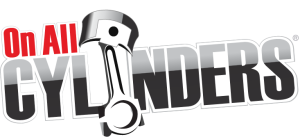

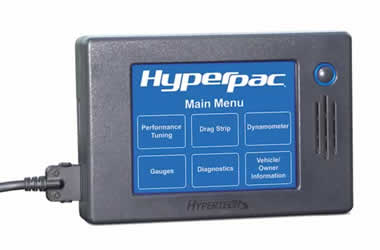








can it be used to fix the problems