InduraPower batteries are premium-quality lithium ion batteries built for automotive, powersports, and marine applications, and include a ridiculously cool tech feature that allows your Bluetooth-enabled mobile device to wirelessly connect to the battery for real-time data and some on/off control.
InduraPower Intelligent Battery Series batteries were named runner-up for SEMA’s 2017 New Product Award at the 2016 SEMA Show.
In today’s video, James from InduraPower will walk you through the process of connecting a new InduraPower smart battery to an iOS or Android mobile device.
Steps for Bluetooth Pairing InduraPower Batteries to a Mobile Device
1. On mobile device, install InduraPower app from the iTunes or Google Play app store.
2. Within InduraPower app, select “Connect new battery.”
3. In app, choose battery model.
4. In app, choose vehicle application.
5. Put battery in Bluetooth enable mode. Lay battery down sideways, negative side down. Within 15-30 seconds – the battery unit will pair with the mobile app. Stand battery upright. Wait for battery unit to restart.
6. In app, click “Pair” when prompted on the application for a “Pair request.”
7. Authenticate unit. In app, choose “Scan bar code.” Use camera on mobile device to scan bar code on side of battery. Once the app recognizes and confirms the authenticity of your batter, choose “Okay.”
…
For more information on InduraPower batteries, you can learn more about the company here, and see more InduraPower instructional videos here.
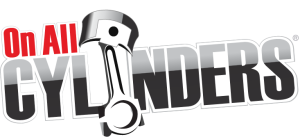
While downloading via blue tooth the updates after I’d paired the battery my phone got disconnected from battery. Now the battery is asleep and I can’t get any lights to flash? Help!
Hi Jason. I bought an InduraPower model 110 earlier this year, tested it out and shut it down (didn’t have time to use it.) I just got it out today and I couldn’t get anything to work (as it had previously) through Bluetooth or at the terminals. I was able to charge the 110 up to 12.4V and get Bluetooth working, then I disconnected it and was going to install it in my ATV when I noticed the battery voltage was <11V within a minute. At that point I lost connectivity and nothing worked (but the LED was flashing.)
I deleted the InduraPower app battery setup I had been using (lots of "are you sure?" messages, you must force the delete!), then forgot the ElisePower bluetooth connection (phone Bluetooth settings menu) and turned off then back on the battery Bluetooth and then created a new battery in the InduraPower app. I'm connected again.
I paired successfully, viewed gauges and data, then installed the battery. Now my phone is no longer paired and I can’t see the % charged. The battery is still blinking green and blue (as if Bluetooth is on). I really hope I don’t need to uninstall the battery from the car and tip it on and off the side to re-pair. So, I guess my questions are, 1) Why did I lose the pairing (I see the Elitise Battery device in my Bluetooth settings but it wont re-pair). 2) How do I re-pair (without uninstalling the battery?), 3) How do I retain pairing?, 4) Is there another way to tell the % charged without Bluetooth (it’s a race car and I need to know often). Thank you.